codemirror.js Html Online Editor
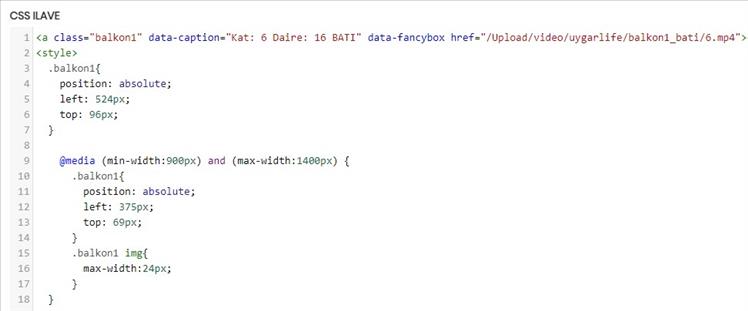
Çok Kullanışlı Html Online Editor. İşinizi çok kolaylaştıracak !
Öncelikle Dosyamızı İndiriyoruz ve projenize göre aşağıdaki adımları uguluyoruz : https://drive.google.com/file/d/1Lx_H2-ygmn10edUdF_NigJ9NwuBp2IDM/view?usp=drivesdk
Eklenecek CSS ve JS Dosyalarımız;
<link rel="stylesheet" href="/codemirror/codemirror.css">
<link rel="stylesheet" href="/codemirror/addon/hint/show-hint.css">
<script src="/codemirror/codemirror.js"></script>
<script src="/codemirror/addon/hint/show-hint.js"></script>
<script src="/codemirror/addon/hint/xml-hint.js"></script>
<script src="/codemirror/addon/hint/html-hint.js"></script>
<script src="/codemirror/mode/xml/xml.js"></script>
<script src="/codemirror/mode/javascript/javascript.js"></script>
<script src="/codemirror/mode/css/css.js"></script>
<script src="/codemirror/mode/htmlmixed/htmlmixed.js"></script>
HTML İÇERİĞİ;
<textarea class="form-control" style="height:900px" rows="3" id="vcssKOD_ILAVE" name="vcssKOD_ILAVE">@ViewData["vcssKOD_ILAVE"]</textarea>
JS ve CSS İÇERİĞİ;
<script>
$(document).ready(function () {
var editor = CodeMirror.fromTextArea(document.getElementById("vcssKOD_ILAVE"), {
lineNumbers: true,
mode: "text/html",
extraKeys: { "Ctrl-Space": "autocomplete" },
value: document.documentElement.innerHTML
});
var editor2 = CodeMirror.fromTextArea(document.getElementById("tcsskodu"), {
lineNumbers: true,
mode: "text/html",
extraKeys: { "Ctrl-Space": "autocomplete" },
value: document.documentElement.innerHTML
});
});
</script>
<style>
.CodeMirror {
height: 100%;
}
</style>
YORUMLAR
 Hüseyin ÖZKAN
Yazılım Uzmanı
Hüseyin ÖZKAN
Yazılım Uzmanı
C#,MVC,MSSQL,Windows Forms
Kategoriler
Son Eklenenler
- Bootstrap 5 Talep Formu (Form + Doğrulama + Javascript + CSS ) (TAM KOD)
- IIS ExpressLocalde istenilen klasörü web sitesi gibi çalıştırmak (PROGRAMSIZ)
- Windows Güvenlik Duvarında MS SQL TCP Protokolünü Etkinleştirme (A network-related or instance-specific error occurred while establishing a connection to SQL Server. )
- Windows Server 2022 CPU Kullanımı 0 Gösteriyor? Çözüm Burada!
- .NET Core MVC Razor'da Request.Querystring Nasıl Kullanılır?
- app_offline.htm Dosyasını Oluşturma, publish yaptıktan sonra sunucuda yapılacak işlem
- C# ile Gün + Ay + Yıl + Saat + Dakika Formatında Tarih Oluşturma (image timespan ekleme)
- jQuery Lazyload ile Resim Yükleme, Jquey lazyload Kullanımı (TAM KOD)
- Prism kod Gösterim (Blog siteleri için Kullanıcı Dostu Kod Paylaşımı eklentisi)
- Jquery Autocomplete Tam Örnek
En Çok Okunanlar
- Could not load type 'System.Data.Entity.Design.AspNet.EntityDesignerBuildProvider'
- RazorHtmlMinifier.Mvc5. - Razor Html Minifier Mvc - Razor Html Sıkıştırıcı Mvc
- DNS Önbelleği (DNS Cache) Nasıl Temizlenir
- Jquery Ajax Sorgu
- Css class isminde içeren html etiketine ulaşmak , Css class Contains
- Google Website Translate - Dillerin Görünen Yazılarını Değiştirmek
- Gazapizm & Argorkestra - Sanki Bir Halkın (Konser Prova)
- The underlying provider failed on Open
- JQuery lightSlider
- CSS Gradient Yapımı , CSS Gradient Generator